Post- Production - Motion 5 Ident
So I thought I would attempt to create my own ident as I did last year, However this year I wanted to create a slightly more complex one.
So I followed a Youtube video:
So I followed a Youtube video:
These where my screenshots of the process:
Simple start creating a rectangle.
Changing it's control points and roundness
Changing its colour and width. Adding and outer and Inner layer
Working with properties, changing the positioning.
Again using the 'replicater' tool to create a format, also dragging outer and inner together.
Adding the text now... 'Reallife Pictures' being the Ident name.
Creating a mask, then using edit points to make mask smaller
Adding a second mask and rotating it 180.
This is my use of frames and key-framing text.
Using lighting for the first time.
Using a camera for the first time.









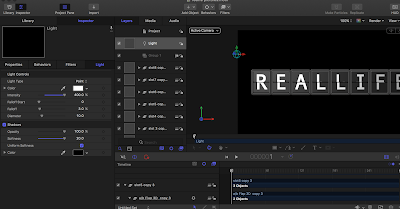

Comments
Post a Comment